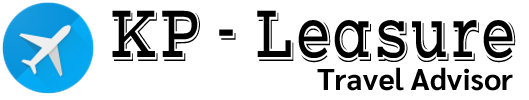How to Search, Book and Manage Hotels on Your Favorite Travel Website
Finding a hotel is an important part of any trip. Whether you’re traveling with your family or looking for a romantic getaway, the right hotel can help you have a great time. The best way to find hotels is by searching online and booking through your favorite travel website. But what exactly do all those buttons on the website mean? In this article, we’ll show you how to search, book and manage hotels on your favorite travel website.
Search
- Search for hotels by location, dates and price.
- Use filters to narrow down your search.
- Search by amenities and things that are important to you.
Book
- How to make a booking: To book a hotel, use the “Book Now” button on the page of the hotel you want to book. The booking system will ask for your name, email address and credit card information. You can also use this link when